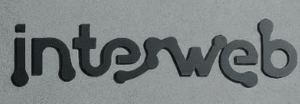Introduction: In today’s digital age, having a fast and optimized website is crucial for attracting visitors, improving user experience, and ranking higher in search engine results. If you’re running a WordPress website, optimizing its performance should be a top priority. In this blog post, we’ll explore 10 essential tips to help you optimize your WordPress site for peak performance and ensure that it runs smoothly and efficiently.
1. Choose a Fast and Reliable Hosting Provider: Your choice of hosting provider can significantly impact your website’s speed and performance. Opt for a reputable hosting provider that offers fast servers, reliable uptime, and excellent customer support to ensure that your website loads quickly and remains accessible to visitors.
2. Use a Lightweight and Responsive Theme: Selecting a lightweight and responsive theme is essential for optimizing your WordPress site’s performance. Choose a theme that is optimized for speed, SEO-friendly, and mobile-responsive to ensure that your website looks great and performs well across all devices and screen sizes.
3. Minimize and Optimize Images: Large image files can significantly slow down your website’s loading times. Use image optimization plugins or tools to compress and resize images without compromising quality. Additionally, consider lazy loading images to defer loading offscreen images until they are needed, reducing initial page load times.
4. Enable Caching: Caching can dramatically improve your website’s speed by storing static versions of your site’s pages and serving them to users instead of generating them dynamically for each request. Install a caching plugin such as WP Rocket or W3 Total Cache to enable caching and enhance your site’s performance.
5. Optimize Database: Regularly clean up and optimize your WordPress database to remove unnecessary data, such as post revisions, spam comments, and transient options. Use database optimization plugins like WP-Optimize or WP-Sweep to streamline your database and improve your site’s performance.
6. Implement Content Delivery Network (CDN): A Content Delivery Network (CDN) can distribute your website’s content across multiple servers worldwide, reducing server load and improving page load times for visitors from different geographic locations. Integrate a CDN with your WordPress site to deliver content faster and more efficiently to your audience.
7. Minify CSS and JavaScript Files: Minifying CSS and JavaScript files by removing unnecessary whitespace, comments, and line breaks can reduce file sizes and improve loading times. Utilize minification plugins like Autoptimize or WP Super Minify to automatically minify your site’s CSS and JavaScript files with minimal effort.
8. Limit and Optimize Plugins: While plugins can add functionality and features to your WordPress site, too many plugins can slow down your website and increase security vulnerabilities. Review your installed plugins regularly and deactivate or uninstall any unnecessary or outdated plugins. Additionally, choose lightweight and well-coded plugins that have minimal impact on your site’s performance.
9. Enable GZIP Compression: Enabling GZIP compression can significantly reduce the size of your website’s files, including HTML, CSS, and JavaScript, before they are sent to visitors’ browsers. Most hosting providers offer GZIP compression as a server-side option, or you can enable it through a WordPress caching plugin for improved performance.
10. Monitor and Optimize Performance: Regularly monitor your website’s performance using tools like Google PageSpeed Insights, GTmetrix, or Pingdom. Identify areas for improvement and implement optimizations to enhance your site’s speed and performance continuously. Additionally, stay updated on the latest WordPress and plugin updates, security patches, and best practices to ensure that your website remains optimized and secure.
Conclusion: By implementing these 10 essential WordPress site optimization tips, you can significantly improve your website’s speed, performance, and user experience. Take the time to optimize your WordPress site for peak performance, and watch as your site attracts more visitors, ranks higher in search engine results, and achieves your business goals.