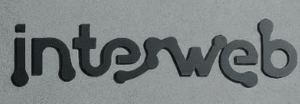Introduction: Malware infections pose a significant threat to websites, compromising sensitive data, damaging reputation, and disrupting business operations. Preventing malware infections requires proactive measures and a robust security strategy. In this article, we’ll explore 10 proven strategies to safeguard your website from malware and ensure a secure online presence.
1. Keep Software Up to Date: Regularly update your website’s software, including content management systems (CMS), plugins, themes, and other third-party applications. Software updates often contain security patches that address vulnerabilities exploited by malware, reducing the risk of infection.
2. Use Strong Passwords: Enforce strong password policies for all user accounts associated with your website, including administrators, editors, and contributors. Use complex passwords that include a combination of letters, numbers, and special characters, and consider implementing multi-factor authentication for an added layer of security.
3. Install Security Plugins: Install reputable security plugins on your website to enhance its security posture. Security plugins can detect and block malicious activity, monitor file changes, and provide real-time alerts in the event of a security breach. Popular security plugins for WordPress include Wordfence, Sucuri Security, and iThemes Security.
4. Implement Web Application Firewall (WAF): Deploy a web application firewall (WAF) to protect your website from common security threats, including SQL injection, cross-site scripting (XSS), and brute-force attacks. A WAF acts as a barrier between your website and potential attackers, filtering out malicious traffic and blocking suspicious requests before they reach your server.
5. Conduct Regular Security Audits: Perform regular security audits and vulnerability scans to identify potential security weaknesses and address them proactively. Use automated scanning tools and manual penetration testing techniques to assess your website’s security posture and identify areas for improvement.
6. Backup Your Website Regularly: Regularly backup your website’s files and databases to a secure offsite location. In the event of a malware infection or security breach, having up-to-date backups ensures that you can quickly restore your website to a clean and functioning state, minimizing downtime and data loss.
7. Limit File Uploads and User Permissions: Restrict file uploads to only essential file types and scan all uploaded files for malware before making them publicly accessible. Additionally, limit user permissions to only necessary functions and roles, reducing the risk of unauthorized access and malicious activity.
8. Monitor Website Traffic and Activity: Monitor your website’s traffic and activity logs regularly to detect unusual patterns or suspicious behavior indicative of a malware infection or security breach. Look for unexpected file modifications, unauthorized login attempts, and abnormal traffic spikes, and investigate any anomalies promptly.
9. Educate Website Users and Administrators: Educate website users and administrators about common security threats and best practices for preventing malware infections. Provide training on topics such as phishing awareness, password hygiene, and safe browsing habits to empower users to recognize and avoid potential security risks.
10. Stay Informed and Vigilant: Stay informed about the latest cybersecurity threats and trends affecting websites and web applications. Subscribe to security mailing lists, follow reputable cybersecurity blogs, and participate in online forums to stay updated on emerging threats and best practices for mitigating them.
Conclusion: Preventing malware infections on your website requires a proactive and multi-layered approach to security. By implementing the strategies outlined in this article, you can significantly reduce the risk of malware infections and safeguard your website’s integrity, reputation, and data. Don’t wait until it’s too late – take action today to protect your website from malware and ensure a secure online presence for your business or organization.